Insert Page Breaks With The Template Editor
When creating visually pleasing PDFs, it is essential to have control over exactly where the content of one page ends and the content of another begins. To insert a page break into your document, simply place your cursor where you want the page to break and click the Page Break button.
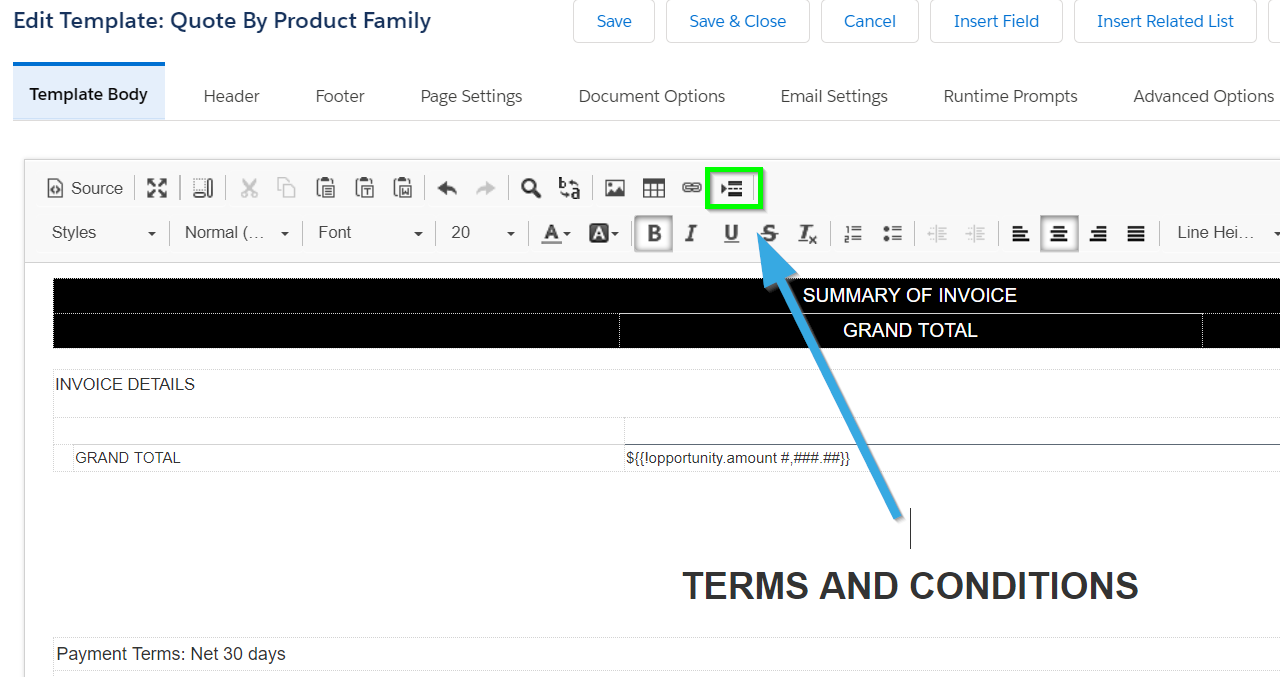
Insert Page Breaks With Code
You can also insert the following code into the Source of the template editor wherever you would like a page break:
<p style="page-break-after:always;"> </p>