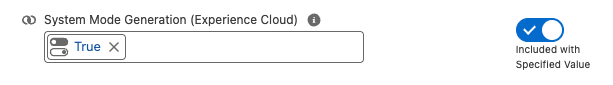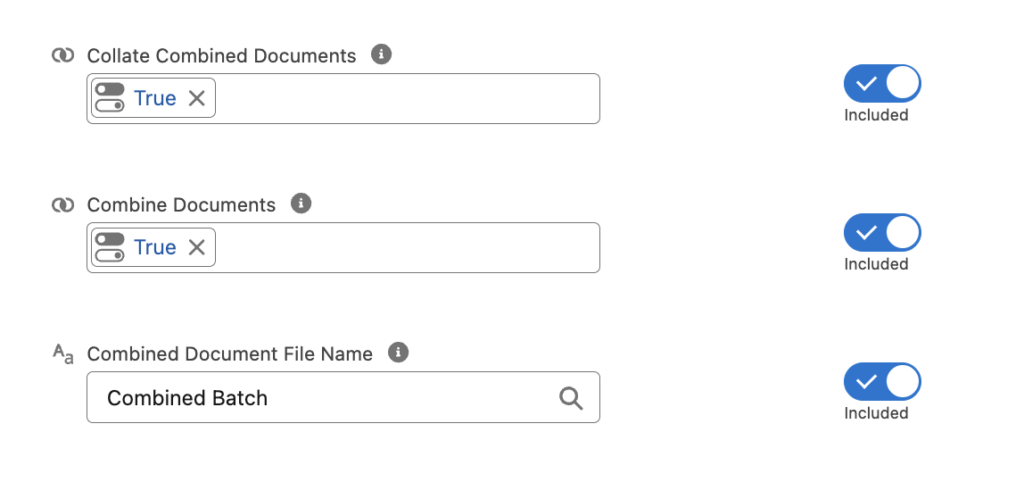The S-Docs package offers a collection of prebuilt invocable Apex actions designed to seamlessly execute the necessary SDK methods for a diverse range of use cases. This comprehensive suite of invocable actions encompass the major milestones of the document lifecycle.
By utilizing these invocable actions, users can streamline their document management processes within Salesforce, eliminating the need for extensive custom development. Whether you need to generate, distribute, or obtain signatures on documents, the S-Docs invocable actions provide a straightforward solution, enabling users to accomplish their tasks efficiently and effectively.
To explore the full capabilities of the S-Docs invocable Apex actions and optimize your document management workflows, refer to our comprehensive documentation and resources. With these tools at your disposal, you can enhance productivity and maximize the value of your Salesforce environment.
Invocable Action Library
The following is a list of what is currently offered in the S-Docs managed package:
Generate Document
Generate PDF documents from a base record from a configured S-Docs template.
apex-SDOC__GenerateDocumentInvocable
Output: Generated SDoc ID {!Generate_Document.sdocId}

Generate Documents in Batch
Define multiple base record Ids and/or multiple S-Doc Template Ids to bulk generate PDFs. Combine all documents generated into one compiled PDF file.
apex-SDOC__GenerateBatchInvocable
Combine Documents
apex-SDOC.CombinedDocumentHandler()
Output: Apex Job ID {!Generate_in_Batch.jobId}

Generate S-Doc With Input
Leverage the power of Salesforce screen flows and incorporate real-time user inputs into document generation flows.
apex-SDOC__UserInputInvocable
Output: Generated SDoc ID {!Generate_with_Input.sdocId}

Prepare Envelope
Gather signature documents and supplemental materials to be included for signature execution flows.
apex-SDOC__PrepareEnvelopeInvocable
Output: Envelope ID {!Prepare_Envelope.envelopeId}

Seal Envelope
Finalize eSignature envelopes to ensure secure distribution and execution of eSignature procedures. The output of this apex action can be a secure link for sign in-person events or for use in emailed signature requests.
apex-SDOC__SealEnvelopeInvocable
Output: Signing Link {!Seal_Envelope.signingLink}

S-Docs Email
Leverage S-Docs email templates in flows with the S-Docs Email. This out-of-the-box invocable action gives admins a number of configuration options to activate emailing capabilities and complete end-to-end workflows with S-Docs.
apex-SDOC_EmailInvocable

Document Data Refresh
Add actions in flows that automatically refresh generated documents when data updates occur in records associated with the template used to generate the final output.
apex-SDOC_RefreshDocumentDataInvocable
Output: Generated SDoc ID {!Generate_Document.sdocId}

To access the S-Docs Apex actions in the Salesforce Flow builder, start by adding a New Action element to your flow. In the left sidebar menu, click on the S-Docs option:
Activate the action search bar in the New Action window to display a list of the available Apex actions included in the S-Docs managed package:

For more detailed configuration tutorials and usage examples of the available Invocable Apex Actions, please refer to the following articles: